Tooltips
Documentation and examples for adding custom Bootstrap tooltips with CSS and JavaScript using CSS3 for animations and data-attributes for local title storage.
Tooltips
Click the use code
<button type="button" class="btn btn-primary" data-toggle="tooltip" data-placement="top" title="Tooltip on top">
Tooltip on top
</button>
<button type="button" class="btn btn-primary" data-toggle="tooltip" data-placement="right" title="Tooltip on right">
Tooltip on right
</button>
<button type="button" class="btn btn-primary" data-toggle="tooltip" data-placement="bottom" title="Tooltip on bottom">
Tooltip on bottom
</button>
<button type="button" class="btn btn-primary" data-toggle="tooltip" data-placement="left" title="Tooltip on left">
Tooltip on left
</button>Tooltip disabled elements
Click the use code
<span class="d-inline-block" tabindex="0" data-toggle="tooltip" title="Disabled tooltip">
<button class="btn btn-primary" style="pointer-events: none;" type="button" disabled>Disabled button</button>
</span>Tooltip custom HTML added
Click the use code
<button type="button" class="btn btn-secondary" data-toggle="tooltip" data-html="true" title="<em>Tooltip</em> <u>with</u> <b>HTML</b>">
Tooltip with HTML
</button>Tooltip Markup
Hover over me
Click the use code
Some tooltip text!
<a href="#" data-toggle="tooltip" title="Some tooltip text!">Hover over me</a>
<div class="tooltip bs-tooltip-top" role="tooltip">
<div class="arrow"></div>
<div class="tooltip-inner">
Some tooltip text!
</div>
</div>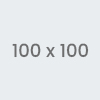
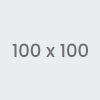
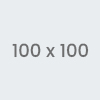
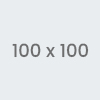
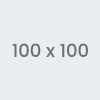
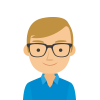

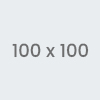
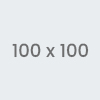
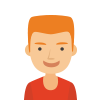
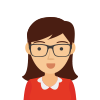

Officia nam sed possimus repellat et, assumenda corporis velit.